價格:免費
檔案大小:209.4 MB
版本需求:系統需求:iOS 9.0 或以後版本。相容裝置:iPhone、iPad、iPod touch。
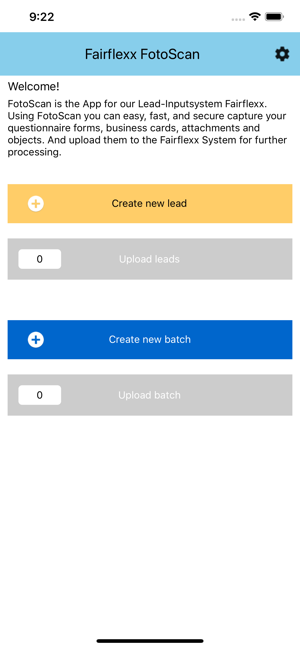
ATTENTION! Application only possible in conjunction with the Fairflexx Leadmanagement system.
Use: The Fairflexx lead management system allows you to manually capture it using the tried and tested paper form in addition to the digital recording of trade fair call notes on tablets. Sure, the use of paper has many advantages. However, there is a problem that these paper forms must be captured using a digital processing scanner. For users of trade fair call notes on paper at smaller events with a low visitor frequency, the fairflexxFotoScan app was developed.
Technique: Since it’s using the latest image processing technology, it makes it very easy to record forms and business cards. This allows paper documents to be recorded by the respective stand staff immediately after the consultation directly at the stand. But also a central recording by an employee in the exhibition back office is possible.
With an online connection, you can upload the leads to the Fairflexx lead management system immediately. If no online connection is possible during the event, you can of course work offline, too.
Functionality: For each consultation, i.e. for each lead, a paper form and if left, one or more business cards are recorded. The application recognizes the template outlines by itself and triggers automatically.
In addition, attachments like drawings and notes can be captured and stored.
Objects like custom patterns or even photos of the visitor can also be easily captured with fairflexx FotoScan.
Integration: The app always captures a complete lead. All related documents are collected and they form a bracket, so that the photos saved in the Fairflexx lead management system can further be edited as a lead.
After successfully logging into the Fairflexx cloud, the related event can be selected and all documents will be uploaded to the Fairflexx servers via a secure connection. The documents will be deleted from the smartphone after each successful transfer.
